There are four versions of the Permanent Outdoor Lights (POL), and you might be wondering which one is best for you. They all work the same way, but they have some differences that might make you choose one over the other. Let’s find out!
Just a heads up, Permanent Outdoor Lights 2 and Permanent Outdoor Lights Elite are the same thing. Govee uses the Elite name for their products sold at places like Sam’s Club, Costco, and Best Buy.
| White Light | Features | Check Prices | |
| Version 1 | RGB (Purple Tint) | 25 lumen brightness, 150ft (90 lights) length max per controller | Amazon Govee |
| Version 2/Elite | 4000K | 40 lumen brightness, Matter Support, Brackets Included, 150ft (90 lights) length max per controller | Amazon Govee |
| Pro | 2700K – 6500K | 50 lumen brightness, Matter Support, Splice Adapters Included, Spliced Strands Warranty-Safe, 200ft (120 lights) length max per controller | Amazon Govee |
| Prism | Triple Light Effect Prism-like Gradient | Coming 9/21/2025 |
White Light
White Light is one of the distinctive features between the different models of Permanent Outdoor Lights, which for many people have been a make or break point.
Permanent Outdoor Lights

Just a heads up, the original Permanent Outdoor Lights don’t have white LEDs inside the light pucks. To make white light, they turn on all the RGB LEDs in the puck, but it’s not a pure white. You might notice a purple or green tint on the edges, which some folks wish they had paid for one of the upgraded models instead.
If you’re on a budget and just want to use the lights for colored lights, this model’s perfect for you. It’s also a great way to save money, as long as you don’t mind the colored tint on white light.
Permanent Outdoor Lights 2/Elite

In the updated version (also called Elite in some stores), these lights got white LEDs, just like the Pro models that came out the year before. But here’s the catch: the white on these LEDs is only 4000K, not a whole range of whites like the Pros. And guess what? They’re also brighter than the original model, but not as bright as the Pro model.
These lights are a great choice for people who want real white light without any color tint, but still want to use full-range RGB lights. They’re the perfect middle ground!
Permanent Outdoor Lights Pro

The Pro model has both Cool and Warm lights, so you can choose the perfect white light for your home. You can even match it to other lights or just enjoy the wide range of white light options, from 2700K to 6500K. And guess what? These are the brightest lights in this line!
If you want the brightest and widest range of white light to match your existing lighting, this is the model for you. Even if you have other landscaping lights that aren’t smart lights and don’t plan to upgrade them anytime soon, you can easily tune your white light to match them.
Splicing and Custom Extensions
You can splice all versions of the Permanent Outdoor Lights, and the Pros won’t void your warranty for doing so. Just a heads up, though, you won’t be able to make warranty claims for non-cut strands of the lights if you’re using version 1 or 2/Elite.
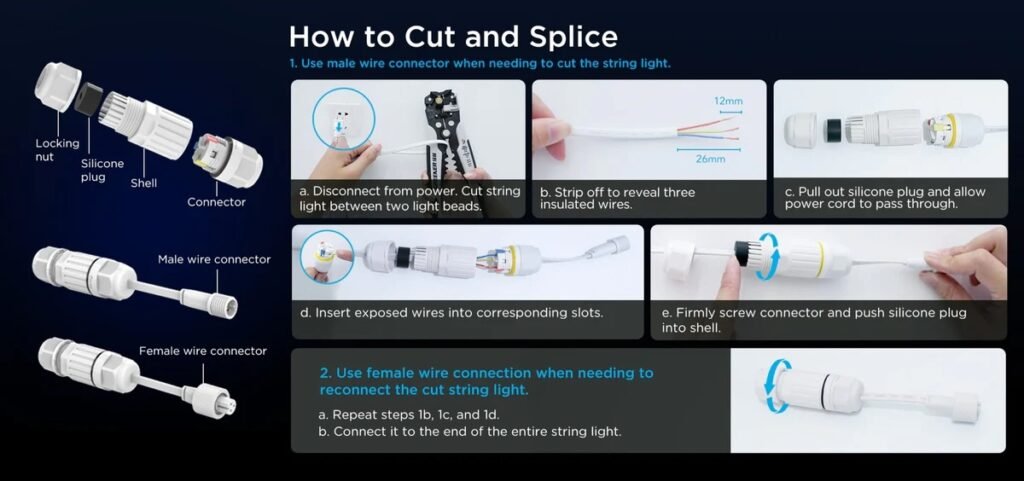
Splicing hardware is included in the pros’ kits. These waterproof adapters let you make your own extensions and splices using the provided wire. I recommend using 18 gauge 3 stranded conductor wire for your extensions for the best results.
Tools for Splicing
If you plan to make some custom extensions and get that truly customized look, you may need some tools for your splice job. Check out these if you need them.
Mounting Brackets
Govee’s Outdoor Permanent Lights 2/Elite model is a great improvement over previous models. It now comes with mounting brackets, which is a nice touch. However, some people find them a bit too bulky and not as functional as 3D printed clips that allow the lights to be installed more tightly.
3D Printed Brackets
If you own a 3D printer you can print your own brackets using files provided for free for personal use. I’ll share some of my favorites ones below. If you do not have your own printer there are many people that make and sell brackets as well.
If you plan to print your own brackets or buy them from someone, here are some tips that I would recommend.
- Make sure that seller is the designer of the brackets. Some people are making money from other people’s work that they have released for free for personal use and prohibit commercial use. Please do not support these types of sellers.
- Make sure the material that is used to print the brackets are in PETG or ASA. Do not purchase brackets printed using PLA material as it will warp in warmer temperatures when exposed.
- Version 1 and Version 2/Elite use the same sized light pucks so the brackets should be interchangeable.
- Pros are a different shape and size light puck, so make sure you print/order the correct brackets based on the product you have.
Recommended Brackets
Here I have linked some brackets from 3d model sharing sites. There are many other ones as well if you want to do some searching yourself. I really like the Friction Mounts that Rich has made and shared. They allow easy install and removal without needing to unscrew the mounts from your install locations. This is useful if you ever need to repaint or pressure wash your house.
- Version 1/2/Elite
- Pro
- Sellers
- Printworks3D
- If you would like to be added to this list please contact me.
Matter Support
Matter is a new standard for Smart Home devices. It might not be a deal-breaker for most people, but if you have a home with multiple smart assistants, Matter lets you control your devices from any of them. This means you can use Siri, Alexa, and more on different platforms. It’s more of a smart move to be future-proof, and it’ll become more important in the future. Matter is still in its early days, but it’s definitely something to keep an eye out for when buying smart home devices.
With Matter integrations, you usually only get basic control over your devices, but it’s still helpful to have the functionality. Full control over the device would still be in the Govee app.
For more information about Matter and Apple Home see: Step-by-Step Guide to using Govee with Apple Home
Max Length
| Max Length of Lights (Extensions Excluded) | |
| Version 1 Version 2/Elite | 150ft |
| Pro Prism | 200ft (Driver required for over 150ft) |
Here’s another main difference between the models: the maximum length of each version. Pro models come in 100ft, 150ft, and 200ft options, while the others support 50ft, 100ft, and 150ft. The maximum length for each product model is set by the programming and power available from the power adapter. Programming beyond those maximums won’t work.
If you plan to use two of the same product, you can group them in the app. When grouping two of the same product, make sure the control boxes are close enough to connect to each other via Bluetooth (about 30 ft). Also, if you want to keep the lights plugged in at the same location, run the strands in opposite directions. When you make DIYs, you may need to create two, one for clockwise and another for counter-clockwise, to get the animations to run in the same direction.






Leave a Reply