Everyone needs a helping hand occasionally. These are the most frequently asked questions I encounter from people. Hopefully, this information will be helpful in addressing the questions you may currently be facing.
All Lighting Products
When is the best time to buy?
If the product is not discounted, do not buy! Wait a week or two and it will likely go on sale. Keep checking the Low Price Tracker for sales on the products you want.
Try to buy on Black Friday or earlier if you want your lights before Christmas and the Holiday season. Products end up going out of stock around Halloween and Christmas time.
From what I have noticed in the past 3 years is that there are often sales during the spring time as many consider it an off-season for lighting compared to the fall being full of holidays. Govee usually does sales throughout the year and especially on holidays and also Black Friday. So there are good deals all spread throughout the year.
Deals are usually alternating between Govee Website, Govee App, and Amazon. I try to monitor these prices and make it easy to find deals using Price Tracker. Go to the the different product categories in my Govee Guide and you will find my tracker for that category. Click on the product and click “Go to Lowest Price” button to launch the website with the lowest price.
I have more than 1 product, can I group them together to control them all at once?
- In the Govee App, you can group your lights together
- Same Product: If you have two or more of the same product you can group them to act as one
- Different Products: If you have two or more different products you want to control together you can set them as a
- The Better Way (Scenes): Create different Tap to Run Scenes to easily switch your lights into different lighting settings. I have different “scenes” setup for different holidays or events which makes it easy to switch to different scenes at a touch of a button.
- Curtain Lights: Curtain lights work a little differently since you can connect 3 curtains as one seamless curtain which gives you a larger canvas for your designs.
Can you splice two products together so you don’t need to use multiple power adapters?
No, RGBIC devices send signals to each individual light. Products come in set configurations or max lengths. If you add more to the product, there is no additional programming for any added lights.
Outdoor Lights – General
How can I estimate how much length I will need for my property?
Check out this tutorial on how to use Google Maps to quickly estimate how much you will need. I always suggest to get little longer than the estimate.
Is the Control Box with the Power Button waterproof?
In most cases, the Control Box is IP65 rated. It should hold up to getting wet in most cases but I would not suggest submerging it. Many people have seen liquid intrusion due to weather, so many people tend to protect theirs with weatherproof boxes such as those found here.
What does IP65 mean?
This comes from the Ingress Protection Code. The first digit is the dust rating, while the second is for liquids.
The first digit, 6, means that it is Dust-tight and should not be affected by winds.
The second digit, 5, means that it is protected from water projected from a .25 in nozzle from any direction with no harmful effects. This means it should be able to handle getting wet from rain and getting sprayed by a sprinkler system. This does not protect from powerful water jets (6+ raiting) nor immersion (7+ rating).
What do you use for waterproofing your plugs?
I use this waterproof box to store my power strip and plug in my lights there. The smaller boxes are also the perfect size to add more protection for your control boxes.
Permanent Outdoor Lights
Where can I get extensions for my Regular Permanent Outdoor Lights?
Many people have found this third-party extension works well with their lights if they wanted to avoid making custom splices and voiding their warranty.
Can I splice my non-Pro Permanent Outdoor Lights (Regular, Elite, Version 2)?
Official Answer: No. Govee does not support cutting or splicing your non-Pro Permanent Outdoor Lights. It is recommended that you purchase the Permanent Outdoor Lights Pro if you would like to cut/splice your Permanent Outdoor Lights.
Technical Answer: Yes, it is possible to splice your non-Pro Permanent Outdoor Lights, but this does void your warranty for the lights and there are other things to consider. Consider wire that is rated for LED use, people often recommend using 18 gauge wire for this use. Make sure to weatherproof your splices. A data booster (QuinLED or DrZzs) may also be needed if you have flickering on your lights, or if they are having flickering issues are higher brightness settings. You can use these Waterproof Cable Connectors which are similar to the ones provided with the Pro kits for waterproof connections. Other information to know is what each wire is. Non-marked wire is positive, middle wire is data, striped wire is the ground.
How can I control individual lights on my Permanent Outdoor Lights?
After selecting your Permanent Outdoor Lights in the Govee App, go to Finger Sketch and you will be able to control individual lights. You can also go to the DIY section and create a new DIY using the Finger Sketch Effect. This will give you individual control of each bulb rather than sections of lights.
Keep in mind that you cannot turn off individual lights when you are using a built-in scene. For this reason, having the Pros and making custom splices rather than relying on finger sketch is the best method.
Can I combine multiple kits to use only one power supply?
You can only combine multiple kits into one as long as you are not surpassing the maximum length of the product (150ft non-Pro, or 200ft Pro).
If I am at the max length of lights (150ft non-Pro, or 200ft Pro), can I just add one or more extensions to finish off my layout?
No, the control boxes will only have programming up to the maximum length. If you add more to the end after the maximum length, the lights will not power on.
Can I do a wye splice on my Outdoor Permanent Lights?
Yes, you can do a wye splice in your wiring. Keep in mind that if you do a wye splice, everything beyond that point will mirror on both sides of the outgoing lights. Knowing this, many of the animations in the Govee app may not work the way that you are expecting.
RGBIC LED Strips
Can I cut/splice by RGBIC LED Strips?
Official Answer: No, Govee does not support cutting on RGBIC LED Strips. Govee recommends the M1 LED Strip as it is extendible.
Technical Answer: Yes, you are able to cut these LED Strips ONLY at the solder points on each strip. Keep in mind doing this will void your warranty. If you look closely at your strip, you will see that the strip is actually several smaller strips soldered together, only cut the strip at these solder points. Use LED-rated wires and some LED Strip Splice adapters to make gaps between the strips if needed.
Recommended Products:
4 Pin LED Strip Solderless Splice Kit – I used these for my LED Strip I used for the stairs inside my house and they worked great!
How can I control individual lights on my Outdoor LED Strip?
You are not able to control individual LEDs on the RGBIC strips, instead you control lights in sections of about 6 LEDs.
Accessories
With the Motion/Presence Sensor how can I make it so the lights don’t stay on the whole night?
In your motion automation, add a delayed execution with a delay of how long you want the lights on before turning off and set the delayed execution to turn off the lights.
With the Button Remotes what is Alternate Mode?
Alternate Mode allows a button to trigger an automation to turn on lights, then on a subsequent press it will turn off the devices in the automation.
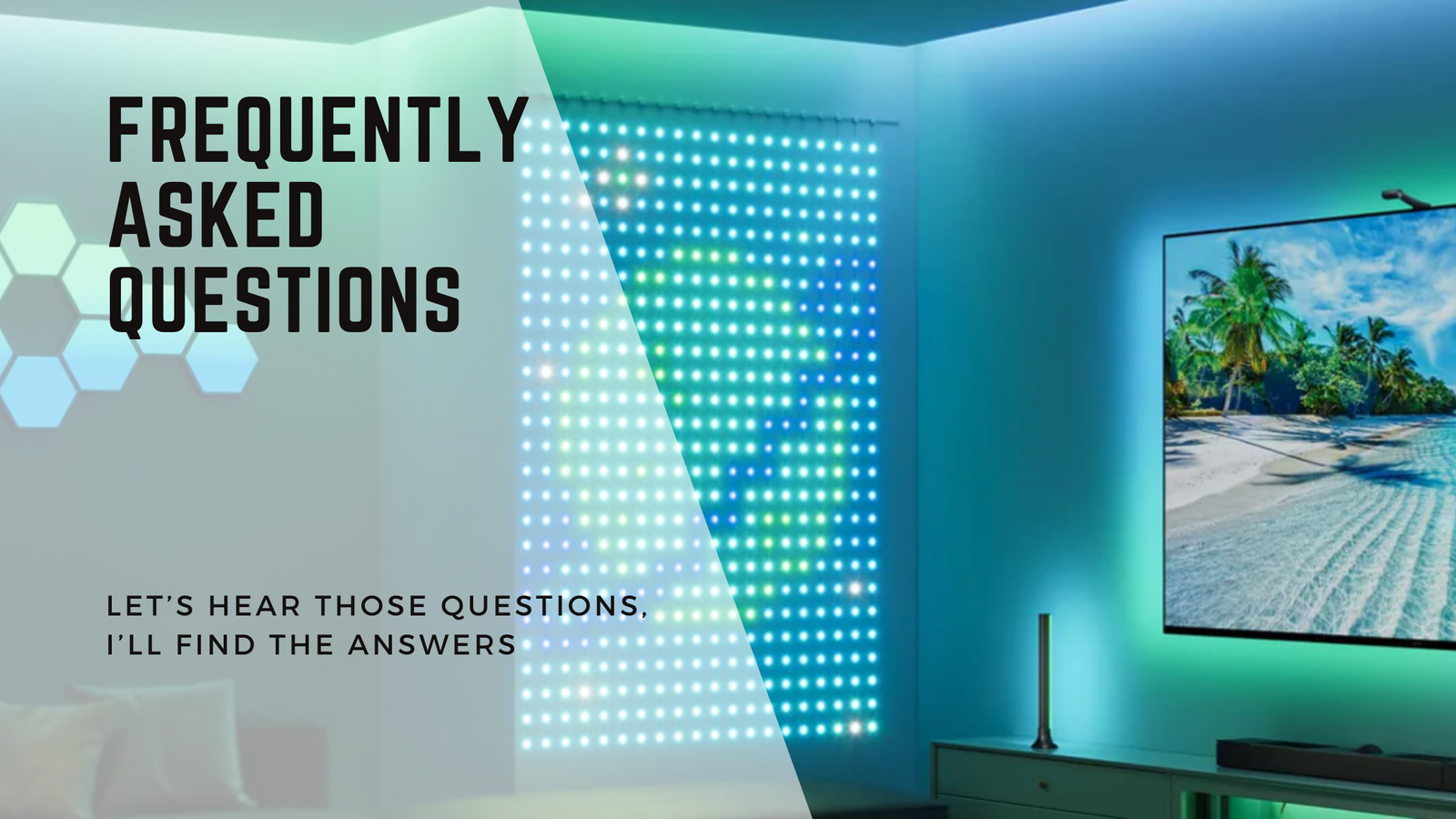
Leave a Reply